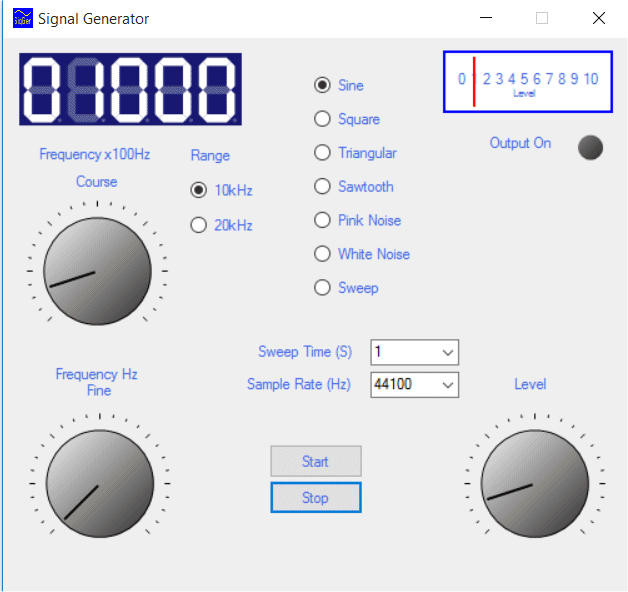
Audio Signal Generator Software
This project was developed using C#. The Signal Generator covers the audio spectrum between 1Hz and 20kHz the quality of the signal it produces depends on the bandwidth of the sound channel on the computer its installed on. The program has been compiled to run on Windows 7 or higher with .Net 4.5 assembly installed. The latest version is 1.03.
Typical specification for the headphone output is :-
Frequency Response = ~20Hz to 20kHz at -3dB = ~40Hz to 19kHz at -1dB (measured at -20dB @ 1khz reference)
Output Level = ~1.5Vrms into => 25ohms (common headphones ~ 32ohms) = ~2Vrms into hi Z => 40kohms (line level)
"Measured on my laptop 200mVpp into 50 ohms and 2Vpp into Hi Z"
Distortion = THD+N better than -40dB (1kHz sinewave test tone).
The signal generator produces sine, square, triangular, sawtooth waves and pink and white noise. The quality of the square, triangular and sawtooth waveform depends on the actual bandwidth of the audio channel of the computer being used. It was shown in tests that signals above ~7kHz tended towards sinewaves. The generator produced a clean sinewave upto 20kHz
Generation of the signals
To generate the signals requires them to be defined mathematically and then sampled over time. The equations used to produce the signals are as follows :-
where b = 0.46 and calibrates the maximum frequency and c = sweep time in seconds
The noise signals are generated from random numbers white noise is broadband noise without any filtering. The white noise is generated by generating random numbers between -1 and 1. Pink noise is filtered noise. To generate pink noise, white noise is passed though a low pass filter with a roll-off at -3dB per octave or 10dB per decade. The pink noise is generated by using a digital filter which was designed by Paul Kellet details can be found at http://www.firstpr.com.au/dsp/pink-noise/
Pink Noise Filter
b0 = 0.99886 * b0 + white * 0.0555179;
b1 = 0.99332 * b1 + white * 0.0750759;
b2 = 0.96900 * b2 + white * 0.1538520;
b3 = 0.86650 * b3 + white * 0.3104856;
b4 = 0.55000 * b4 + white * 0.5329522;
b5 = -0.7616 * b5 - white * 0.0168980;
pink = b0 + b1 + b2 + b3 + b4 + b5 + b6 + white * 0.5362;
b6 = white * 0.115926
Generating The Wave File
The method used to generate the signals is to produce a wave in file in memory and loop over it to give a continuous signal. The wave file consists of header information and PCM data representing the waveform to be played.
The default sample rate used is 44100 samples per second and encoded into 16 bit samples. The specification for 16 bit samples states the samples shall be signed integers and vary between -32,768 to 32,767. The wave file data format is a PCM(Pulse Code Modulation). This can be generated using a for loop to build the data eg:-
int amp = 32767;
int samples = 44100;
double f(w) = 2*Math.PI*f; // where f is the required frequency eg; 1kHz
// Setup a new merory stream to write binary data to
var mStrm = new MemoryStream();
BinaryWriter mWriter = new BinaryWriter(mStrm);
for (int step = 0; step < samples; step++)
{
short s = (short)(amp * Math.Sin(f(w) * (double)step));
mWriter.Write(s);
}
The program allow the sample rate to be change on all wave forms except for pink noise this is because the pink noise filter is optimised for a sample rate of 44100 per second. It is possible to vary the sample rate between 8000 and 384000 samples per second if your computer supports it. Using higher sample rates will reduce the distortion on the square, triangular, sawtooth waves.
The wave stream is then played using the PlaySound API which turns the wave stream into sound and routed to the default sound option.
Program Operation
The program is built using the Windows Form Application template in C#. It is also using three imported libraries for the LED control LBIndustrialCtrls.dll and the Knob control Knob.dll and the Meter control MeterControl.dll.
The signal generator program lets you select a frequency between 1Hz and 20kHz in two ranges and adjust the level of the signal.
The frequency is adjusted using two knobs one is used for course adjustment 100Hz steps and the second is used for fine adjustment 1Hz steps. Its best to select the required knob with the left mouse button and adjust its value with the mouse wheel.
You can select one of the two ranges via radio buttons the two ranges are 10kHz or 20kHz. The 20kHz range disables the square, triangular and sawtooth waveforms.
The sweep option is swept between 1Hz and 20kHz.
The sweep time can set between 1 and 5 second from a drop down box.
The selected frequency is displayed on an LED display.
The wave shape can be changed from sine, square, triangular, sawtooth and white and pink noise using radio buttons.
You can select a different sample rate from a drop down box. When changing the sample rate select one which is at lease twice the highest frequency you want to use. You will not be able to change the sample rate when you have selected pink noise or the sweep option.
Every time you change frequency, wave shape or sample rate a new waveform is written into memory.
You can change the amplitude of the waveform with the level control the maximum will be around 2Vrms depending on the load you are driving. Note you should not connect a load < 25ohms to you headphone socket it could damage your computer.
The meter will show the level into the mixer and not the final level which is set by the master volume control usually located in the start tray.
Please note The master volume control on the mixer will also effect the maximum output level.
Downloads
Acknowledgements
The LED uses the LBIndustrialCtrls.dll produced by Luca Bonotto
http://www.codeproject.com/Articles/36116/Industrial-Controls
The Knobs uses the Knob.dll produced by tito007
http://www.codeproject.com/Tips/643539/Csharp-Knob-Control
Paul Kellet for development of the Pink Noise Filter

